Belakangan ini ada beberapa Notebook yang mo akses access point ana, ga bisa akses dikarenakan error saat mo search access point device.
"Windows can not configure the wireless connection, if you have authorized a program to manage the wireless connection, use this program if you want Windows to configure this wireless connection, start the wireless auto configuration. For more info, see article 871122 in the Knowledge Base on the Microsoft site..."
Bagi yang belum pernah alami sebelumnya sempet pusing seperti saya pada awalnya.Bagi yang sudah paham, pasti tak akan pusing mengatasi ini. Bagi yang belum ini ada solusinya. Ternyata pada laptop tersebut service pada Wireless Zero Configurationnya masih stopped.
Caranya adalah :
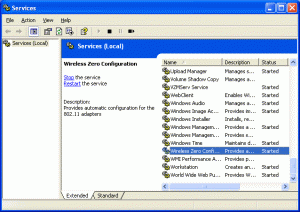
Klik Start ------Klik Run---- Ketik: service.msc----OK--------Pada service Wireless Zero Configuration pastikan statusnya started----dan ganti pada mode servicenya automatic.
Atau yang biasa pakai Control Panel:
Masuk Setting----Control Panel----Administrative Tools-----Service-----Pilih Wireless Zero Configuration dan pastikan Statusnya Started.
Insyaallah Laptop bisa jalan lagi buat konek ke access point.
Salam,
Ardyan
